Microsoft Edgeのツールバーにホームボタンを表示する方法です。
Microsoft Edgeを起動し、右上の「…」をクリックします。
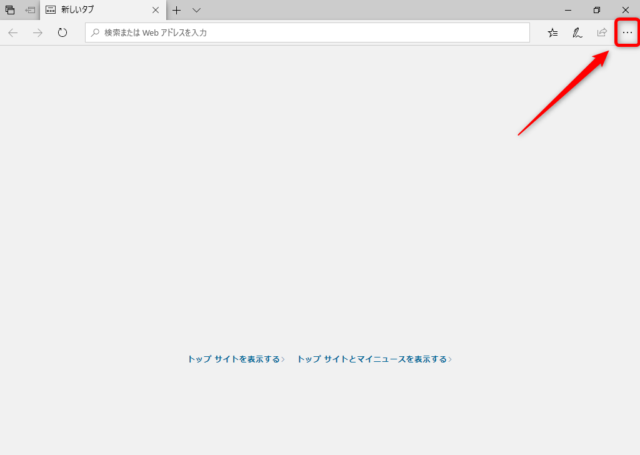
「設定」をクリックします。
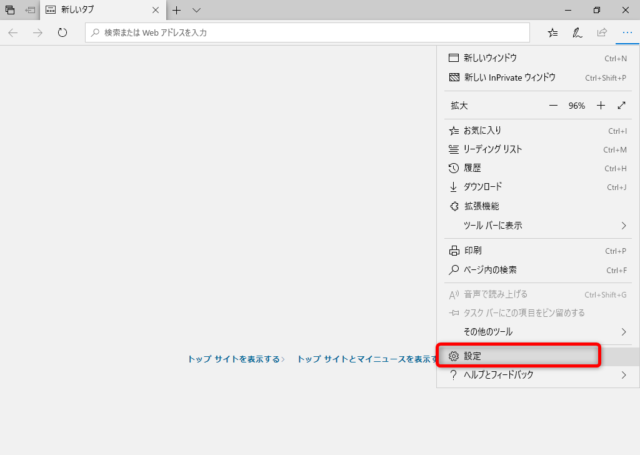
「全般」を下にスクロールします。
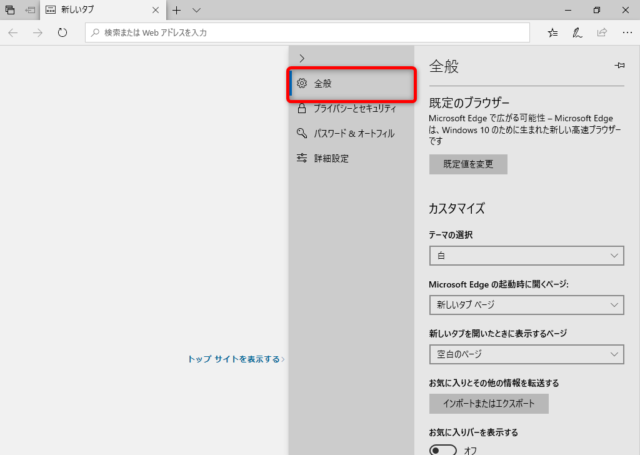
真ん中辺に「ホームボタンを表示する」の項目のスイッチがオフになっているはずです。
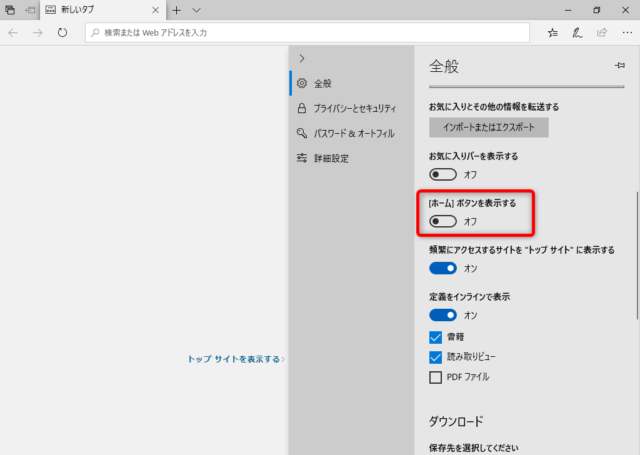
スイッチをクリックして、「オン」にしてください。

するとツールバーにホームボタンが表示されました。
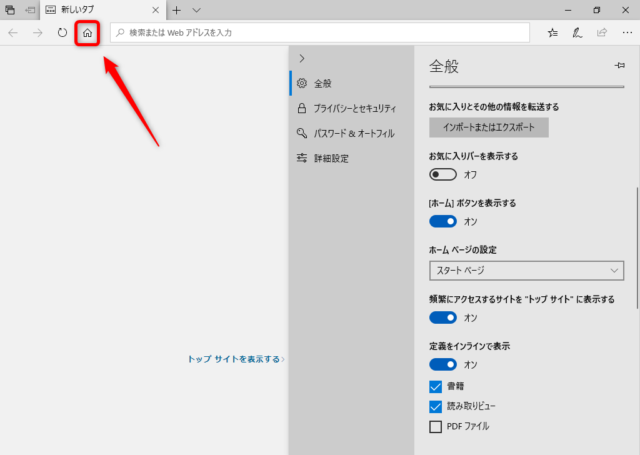
以上、ホームボタンを表示する方法でした。
その他のMicrosoft Edge の使い方はこちらからどうぞ。
・Microsoft Edge の使い方とおすすめ設定