フリーのインターネットブラウザ「Firefox」の現在のバージョンを確認する方法について紹介します。
Firefox を立ち上げて、右上の「三」をクリックします。
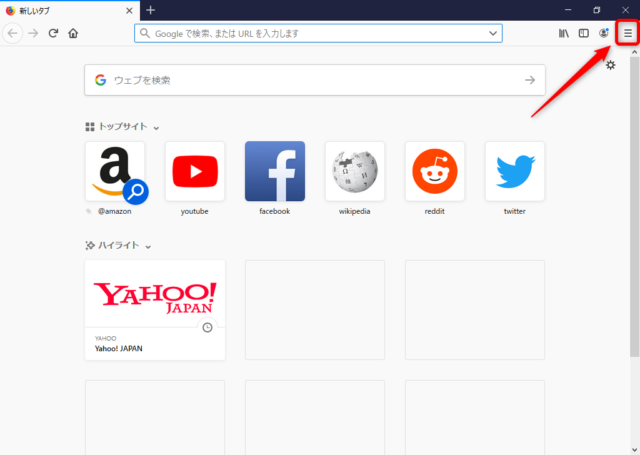
メニューが表示されます。「ヘルプ」をクリックします。
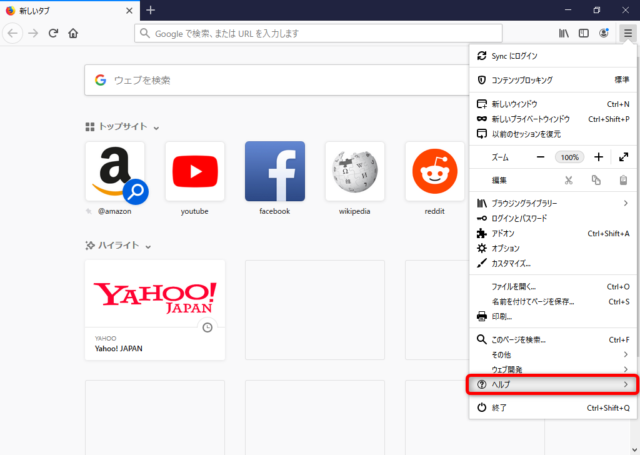
「Firefox」についてをクリックします。
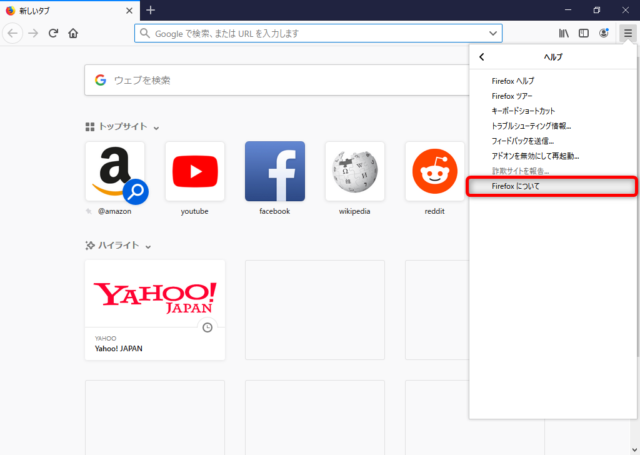
Firefoxの情報が表示されます。
赤枠のところに現在のバージョンが表示されています。
この場合はバージョン「68.0.1」ということです。

ちなみにFirefoxで更新がある場合は、この画面から自動で更新することができます。
以上、Firefox の現在のバージョンを更新する方法について紹介しました。