Micorosft Edge でサイトのFlashを有効にする、常に許可をする方法について紹介します。
Microsoft Edge を起動します。
ウィンドウ右上の「…」をクリックし、「設定」をクリックします。
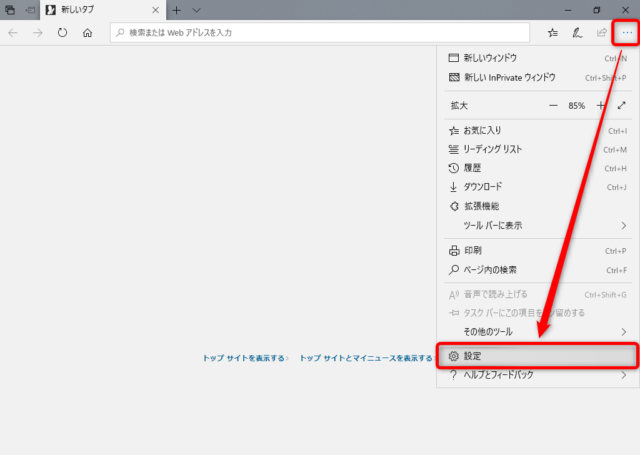
「詳細設定」をクリックします。
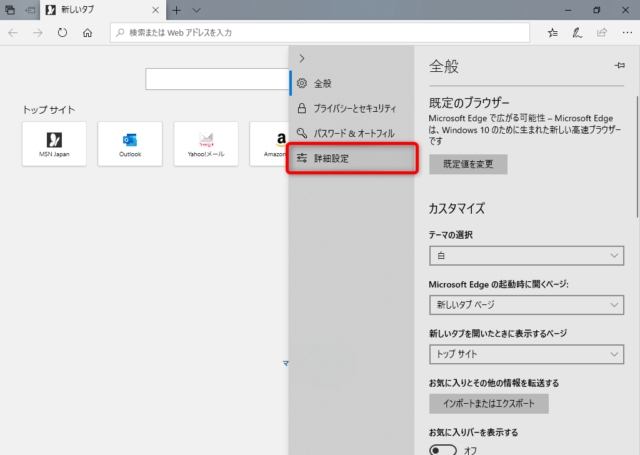
詳細設定のサイトの設定に「Adobe Flash」についての項目があります。
この「Adobe Flash playerを使う」のスイッチがオンになっているとMicrosoft Edge でFlashを表示することができます。
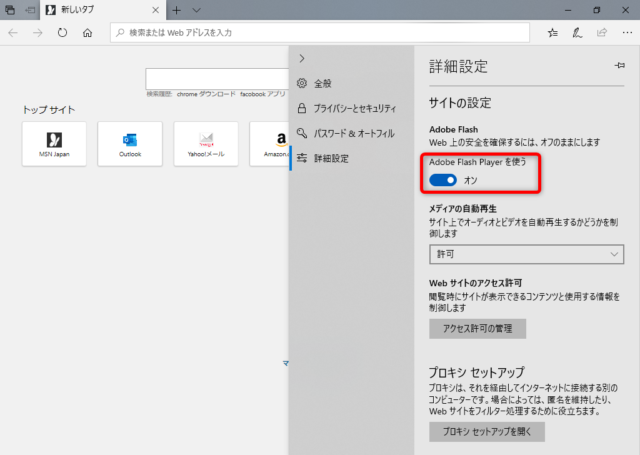
「オフ」にするとFlashを非表示にすることができます。
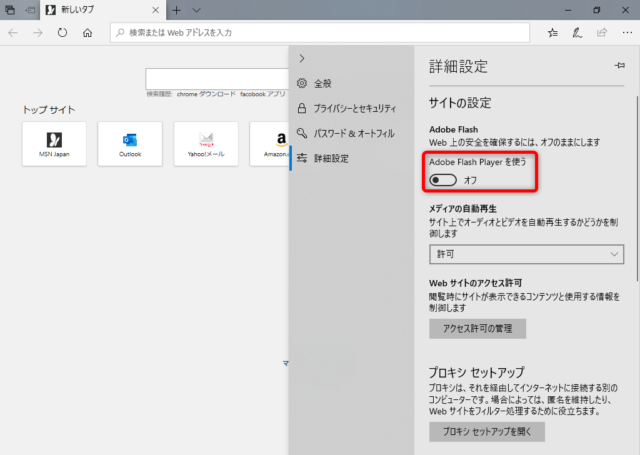
Flashがオフの状態では、Flashの表示部分には何も表示されなくなります。
以上、Flashの表示を有効にする、常に表示、非表示にする方法について紹介しました。